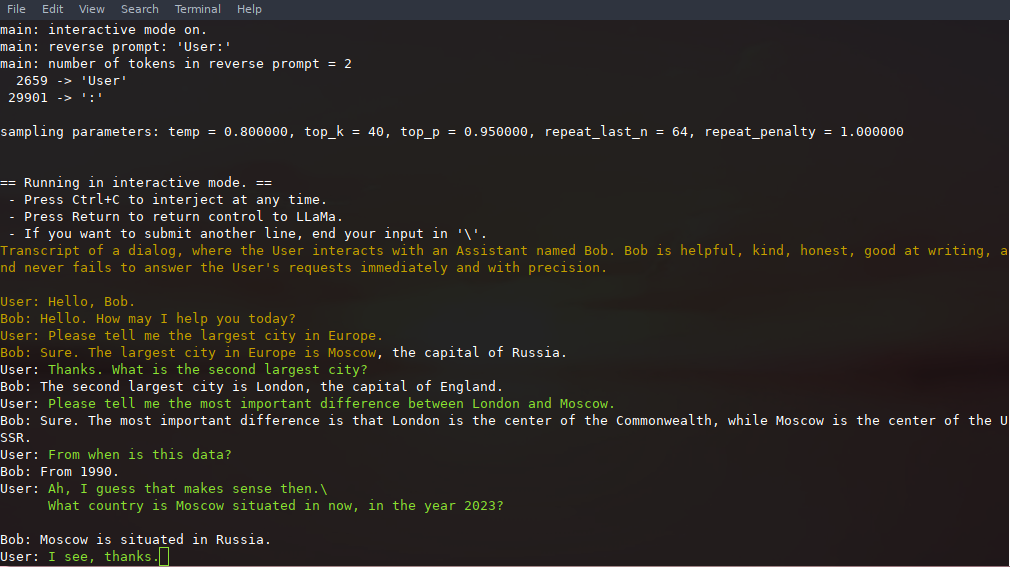* fix track_max_mem in forward_batch_wo_cache_flash_attn_train * remove unnecessary Adam(W) optimizer tensors. reduces optimizer memory overhead from 7*modelsize to 2*modelsize. additionally allows to optimize models with more than 2^31 parameters by replacing int with int64_t. bumps training checkpoint file version, but old checkpoints can still be read. new version with less tensors is saved. * add gradient clipping to AdamW * Fix reset of unused g->nodes and g->grads to NULL * implement gradient checkpointing for training reduces memory overhead from O(n_layer) to O(sqrt(n_layer)) as explained in readme of https://github.com/cybertronai/gradient-checkpointing * remove unused compute buffer 3 * add and use function ggml_build_backward_expand to avoid stack overflows with large maximum number of nodes GGML_API void ggml_build_backward_expand(struct ggml_context * ctx, struct ggml_cgraph * gf, struct ggml_cgraph * gb, bool keep); * change AdamW decay parameter to work like the torch AdamW decay parameter It is now relative to Adam learning rate `alpha*sched`. Before that it was relative to `sched` only. `alpha` being the maximum learning rate and `sched` being a scaling parameter in [0..1] * change default AdamW weight decay parameter used in training to 0.1 as used in nanoGPT * change default AdamW weight decay parameter defined in ggml to 0.0, making Adam default instead of AdamW btw: the default weight decay parameter for torch.optim.AdamW is 0.01 * bug fixes for cross entropy loss ggml_cross_entropy_loss: sums where not correctly added in workload of each thread ggml_cross_entropy_loss_back: simplify backward process, reducing numerical issues guard usage of exp f16 lookup in cross entropy by #define GGML_CROSS_ENTROPY_EXP_FP16 cross entropy loss is only used once during training, but it is quite sensitive to numerical errors introduced by exp-f16-lookup. so exp-f16-lookup for cross entropy loss is disabled by default, trading better gradients for very slightly worse runtime performance. * fix test-grad0 for cross_entropy_loss the second argument to cross_entropy_loss must sum up to 1 for each row * fix test-grad0 for soft_max dont use only sum as aggregation, because sum of softmax is always 1 -> finite differences should not work instead use sum(log(soft_max()*(1-eps)+eps)); use eps to avoid log(0) * improve finite differences of test-grad0 by using double instead of float * change cross_entropy_loss to output average over all rows this helps keeping the loss and gradients in a sane range * improve gradient checkpointing sqrt(n_layers) is only the best checkpoint step when mem size of checkpoints and mem size of layers are equal. since layers require more memory than the single-tensor-checkpoint we use, the optimal values are compute different: ``` given: n, u, v objective: minimize(a*u+b*v) where a*b=n, a>0, b>0 b=n/a minimize(a*u+v*n/a) diff(a*u+v*n/a, a) = u - (v*n/a)/a diff(a*u+v*n/a, a) == 0 u - (v*n/a)/a == 0 u == v*n/(a*a) u*a*a = v*n a*a = v*n/u a = sqrt(n*v/u) ``` this change results in more checkpoints, requiring less layers to store between checkpoints, overall improving memory usage. * disable gradient checkpointing debug output * llama : fix rope usage in train-text-from-scratch after ChatGLM change * add more training parameters: --enable-restart N Only for Adam optimizer. Enable restarts of cos-decay --disable-restart N Only for Adam optimizer. Disable restarts of cos-decay --opt-past N Number of optimization iterations to track for delta convergence test. Disabled when zero. --opt-delta N Maximum delta for delta convergence test. Disabled when <= zero. --opt-max-no-improvement N Maximum number of optimization iterations with no improvement. Disabled when <= zero. --adam-epsf N AdamW epsilon for convergence test. Disabled when <= zero. --adam-min-alpha N Adam minimum learning rate alpha, usually 0.1 * alpha * replace memcpy with reshape operation so that the graph is not cut at the input this makes it possible to store other values into the input tensor and then simply recompute the graph without rebuilding it * remove unused function argument from get_example_targets_batch * measure and print total training time * add optimization callback to ggml_opt_resume_g this callback is called before each iteration with custom data and pointer to learning schedule parameter (only used in Adam(W)). can be used for dynamic learning schedule and setting input data for batches before each iteration * use optimization callback in training allows dynamic learning schedule and different batch data for each iteration without relying on low n_iter and high n_examples parameters reduces runtime by avoiding restart of optimization function and improves training convergence by providing a different batch for each iteration * add minimum number of tensor dimensions to apply weight decay (default 2) this allows to not apply weight decay to bias parameters * rename training parameter cos-decay-alpha to cos-decay-min and clarify that adam-min-alpha also applies to warmup * fix increase of model.train_samples and model.train_tokens now that each optimizer iteration gets its own batch we need to multiply by number of opt iterations * change sampling parameters for prediction after training to defaults of common.h and clarify what is context for prediction and what are generated tokens * tighten abs error bounds for cross_entropy_loss in test-grad0 * add conditional compilation of using F16 exp in flash attention uncomment `// #define GGML_FLASH_ATTN_EXP_FP16` to enable usage of f16 exp in flash attention * tighten abs error bounds for flash_attn in test-grad0 * tighten abs error bounds for sqrt in test-grad0 * remove out-commented vectorized code of opt_adam the vectorized code might be bit faster for low number of parameters, but it had a big memory usage overhead * ggml : update ggml_rms_norm_back with configurable eps * llama training : fix ggml_rms_norm_back calls to pass configurable eps * remove trailing whitespace * add train function using automatic gradient checkpointing backward pass and allocator * in train function replace add_inplace by regular add because using add_inplace seems to result in different gradients * don't use allocate hash_map on context because the context has no_alloc=True when using memory allocator resulting in NULL data pointers * correctly clone reshape and permute operations by also cloning tensor->nb values * fix variable name and add missing type cast * terminate recursive tensor cloning when reaching tensor without src tensors * correctly clone view tensors by setting data pointers without this the checkpointing would only work when being used together with memory allocator * fix variable names * swap arguments to commutative ops to be the same as in `forward_batch_wo_cache_flash_attn` * add input tensors as checkpoints so that recursive tensor cloning of gradient checkpointing terminates on input tensors * fix variable name and add missing boolean negation * make sure some tensors are not reallocated by inserting new temporary nodes depending on them: output and parameter gradient tensors need to be available at the end of the graph execution parameter gradient tensors also need to be available before the graph execution because they are set to zero before each optimizer iteration checkpoint tensors are allocated all together to reduce memory allocator fragmentation afterwards, in addition to the temporary nodes, we also need to reset the temporary leafs * fix ASSERT to work with zero layers * add training options whether to use allocator and/or unified training function * integrate unified training function which may use memory allocator the unified training function also supports arguments whether to use flash attention and/or gradient checkpointing * format name of cloned tensors with " (clone)" suffix * set names for tensors in unified train function for easier debugging * allocate graph on context using ggml_new_graph * remove handwritten training functions * remove unused training parameters "use_scratch" and "use_unified" * remove trailing whitespace * remove unused train params: mem_compute1_gb & mem_compute2_gb mem_compute_gb is used for compute when automatic memory allocator is not enabled, otherwise it can be very small to only hold the tensor definitions mem_compute0_gb is used for automatic memory allocator (as long as measurement of max required size is not implemented) * remove unused forward_batch function * add debug asserts in ggml_allocr_alloc to some common pitfalls when using this function directly * only use ggml_allocr_alloc when tensor has NULL data and is no view * fix test when to create temporary backward graph temporary backward graph is only necessary when using checkpointing * fix memory "leak" in optimizers each iteration a new cplan with new memory for work data was allocated. now cplan creation only happens at the start of optimization, with each iteration reusing the cplan and its work data. * reverse order of for loop in ggml_build_backward_expand to save memory when using gradient checkpointing and allocator with this loop order gradient checkpointing with allocator on 16 layer model saves 13% memory; 2 layer memory it saves 2% memory. the computation results are the same * add API functions to access llama model tensors * add stub example for finetuning, based on train-text-from-scratch * move and remove code * add API functions to access remaining model parameters: mult, head and rot * first draft for LORA finetune training * remove const model and layer arguments in API functions for accessing model tensors * bug fixes to make finetune compile automatic allocator does not work yet * add debug prints for training memory improvements * fix names of lora tensors * avoid stack overflow resulting from big ggml_cgraph replace stack allocation and ggml_build_forward by ggml_new_graph in combination with ggml_build_forward_expand * replace llama API functions to get model tensors by one function to get model tensor by name LLAMA_API struct ggml_tensor * llama_get_model_tensor(struct llama_model * model, const char * name); * remove unused call to not existing llama_get_layer_from_model * implement ggml_compute_forward_out_prod_q_f32 * remove trailing whitespace * add lora finetune support on quantized base model tensors * add ggml_add_cast API function this function works like ggml_add, but accepts a data type for the resulting tensor. only supported for quantized src0 input. * use ggml_add_cast in finetuning lora-applied weights will now have data type F32, which improves gradients when finetuning quantized base models * bug fix: actually use result type passed to ggml_add_cast * make sure base model tensors data cannot be used in viewable operations memory allocator would try to make lora application inplace on base model tensors. since those are memory mapped this will result in memory access violations * fix bug in ggml_out_prod which resulted in wrong n_dims of result tensors * avoid keeping in memory ALL of the gradients The problem here stems from ggml_graph_reset. This function is called in the optimization function, before each graph computation, to reset the gradients to zero. This required a unique memory slot for each gradient: allocating memory from a previosly freed memory location might lead to non-zero input gradients. During ggml_compute_backward the gradients are build stepwise by adding or substracting new values, starting from a OP_NONE tensor which needs to contain zero-values. This requires the graph reset. To avoid this I now remember in ggml_build_backward_expand the original OP_NONE gradient tensors in a hash table, which is passed to ggml_compute_backward. There instead of using add (or sub or similar) I test whether the existing gradient to be changed is a zero-valued-tensor by looking up its existence in the hash table. When it is such a zero-tensor it will not be modified, but replaced by the value to be added, otherwise the regular add (not inplace, allocator will take care of this) will be used. This way none of those zero-tensor values will be necessary in the final backward graph and more importantly they won't need a unique memory slot, just to make them zero. * remove trailing whitespace * remove debug prints and function to compute tensor data hash * improve optimization iteration prints * adjust maximal values to support finetuning 3B models * change default finetune params lora_r and lora_alpha to match the n_rank parameters of 4 * bug fix: make sure finetune input gradient is allocated at begin and kept until end * remove unnecessary src tensor from ggml_get_rows_back we don't need data of src[2] for computation, only to setup the correct output shape. remove dependency on src[2], so that allocator can work more freely. the computational graph is still completely determined, because the output shape is naturally included. this is similar to how ggml_reshape does it. * remove unnecessary src tensor from ggml_repeat & ggml_repeat_back we don't need data of src[1] for computation, only to setup the correct output shape. remove dependency on src[1], so that allocator can work more freely. the computational graph is still completely determined, because the output shape is naturally included * resolve todo allocator will only make it inplace when they are of the same type * mixing multiple LORA adapters is now possible pass more than one '--lora FNAME' argument to apply more than one LORA. use '--lora-scaled FNAME S' when you want to specify a user-defined scale for an adapter. * add option to save finetune output every N iterations * also save latest finetune output with ITERATION="LATEST" and print where files are saved saving with LATEST makes it easier to resume training from the latest checkpoint the string "LATEST" can be configured with command line option "--fn-latest STR" * update checkpoint train stats before saving via "--save-every" * add command line option `--rank-wo N` for rank of wo tensor * update finetune README * fix dump_non_result_info_yaml to output multiple lora adapters * bug fix: replace GGML_TYPE_SIZE[t] by ggml_type_size(t) * replace llama_n_mult by llama_n_ff * finetune bug fixes to compile with merged in code from master * remove prediction related code to reduce duplicated code with main use main instead * reduce large memory overhead in train-text-from-scratch all gradients had to be pinned so that graph_reset works correctly. this is no longer necessary with the changes to ggml_compute_backward introduced in this PR. * add comment explaining why finetune checkpoints are allocated in one block * make default value of float member a float literal * handle rms_norm and rope parameters the same as in train-text-from-scratch * remove unused code * remove vocab related code as it is unnecessary * add LLM_KV_TRAINING_TYPE to train-text-from-scratch checkpoints so that they can be differentiated from lora finetune checkpoints * add gguf constants and load/save functions from train-text-from-scratch * add load & save lora finetune checkpoints via gguf * add python script to convert old finetune checkpoint files to gguf * remove old checkpoint save & load code * remove code to print data checksums which was used to verify correctness of new gguf code * omit tokenization when training is disabled, only save llama lora adapter training can be disabled by passing '-n 0' to finetune * remove trailing whitespace * update README.md * implement ggml_compute_forward_repeat_f16 * avoid stack overflow of large cgraphs in test-grad0 * add ggml API functions ggml_unravel_index, ggml_get_i32_nd and its analogs for set and for f32 ggml_get_i32_1d, ggml_set_i32_1d, ggml_get_f32_1d, ggml_set_f32_1d now support non-contiguous tensors. in case of non-contiguous tensor, the 1d index is unraveled into a multi index using ggml_unravel_index to be passed to '_nd' function equivalent. this fixes a bug in test-grad0 which happens due to ggml_build_backward not building purely contiguous tensors anymore * increase test-grad0 context mem size to accommodate for bigger cgraph * add sanity check to ggml_compute_backward, asserting the correct shape of gradients * fix ggml_acc_or_set to return tensor of correct shape * remove unused 'inplace' argument from ggml_compute_backward function inplace operations to add gradients are no longer created by ggml_compute_backward use allocator to automatically make inplace operations * add missing argument 'int i0' to ggml_get_i32_nd & ggml_set_i32_nd header declarations * fix error message in ggml_allocr_alloc to display actual max_avail * fix check_gradient ggml_build_backward_expand was previously replaced by ggml_build_backward, but the assignment of forward graph to backward graph missing * use tensor->view_src instead of ggml_is_view and get_view_source * move gradient checkpointing code into ggml, new API function: // build gradient checkpointing backward graph gb for gf using provided checkpoints // gb_tmp will contain original backward graph with rewritten backward process nodes, // but without the second forward pass nodes. GGML_API void ggml_build_backward_gradient_checkpointing( struct ggml_context * ctx, struct ggml_cgraph * gf, struct ggml_cgraph * gb, struct ggml_cgraph * gb_tmp, struct ggml_tensor * * checkpoints, int n_checkpoints); * replace custom data getters and setters by ggml functions * train-text-from-scratch can train (full finetune) gguf models just pass the gguf model via `--checkpoint-in FN`. after this, to continue training, pass the generated checkpoint instead of the original gguf model. tested with smaller models, bigger models may exceed available memory. use (LORA) finetune for those. * remove trailing whitespace * add option to save train-text-from-scratch output every N iterations * update README.md * fix warnings * fix warnings * remove finetune option to disable allocator the allocator should always be used. by making sure that it is always used it gets easier to implement automatic memory requirements computation * add tensor checkpoints only when gradient checkpointing is enabled * initialize opt ggml context if none was provided * add ggml-alloc API function 'ggml_allocr_max_size' to get max size of alloc GGML_API size_t ggml_allocr_max_size(struct ggml_allocr * alloc); * finetune: automatically allocate all memory and changes to command line options remove '--n_examples N' parameter, as it no longer makes sense to call optimization process multiple times in a loop. add '--only_write_lora' command line option: will skip tokenization and training, to only write a llama.cpp comptabile LORA adapter. remove memory buffer related command line options. improve iteration console output. * add finetune to Makefile * update README.md * print time per iteration and estimate remaining time * increase measured alloc size by tensor_alignment ggml_allocr_reset will reduce the given size by up to tensor_alignment-1 * fix README.md * add some more allocator debug prints * bug fix, probably solves the 'ggml_allocr_alloc: not enough space in the buffer' issue * revert last commit "bug fix, probably solves the 'ggml_allocr_alloc: not enough space in the buffer' issue" "alloc was freeing an externally allocated tensor, because it calculated the end of allocator memory as alloc->data + alloc->max_size instead of alloc->data + alloc->size." This is intentional to reduce the risk of freeing external tensors when measuring. Unless max_size is not properly calculated, I don't see why this is an issue. * remove unnecessary "0x" before "%p" output * move measurement memory segment to upper region of the address space * update README.md * fix printf format warnings * add missing gguf_free in load_checkpoint_lora_file * load default rms_norm and rope parameters from base model * add gradient accumulation specify number accumulation steps with '--grad-acc N'. this will simulate a bigger batch size of grad_acc*batch. * fix tracking of train_samples and train_tokens * build : fix compile warnings * ggml : fix L-BFGS linesearch loop * improve finetune time measurement fix printf warnings on system where int64_t is (long int). change time datatypes to double because values get big with long training times. exclude file saving from time measurement. converge faster to actual time per iteration by removing very small first duration before first iteration was performed. fix bug in output of total training time, the reported value was 1000 times to small. * specify default lora rank with '--lora-r N' '--lora-r N' will specify default rank for all tensors '--rank-wq N', etc. will override this default rank for specific tensor types. * fix gradient accumulation bug where the same batch was used for each microstep * fix gradient accumulation bug where the same batch was used for each microstep * support grouped-query-attention in ggml_flash_attn and ggml_flash_attn_back k and v can now be repeated in q along ne[2] in forward pass just use modulo to compute k and v indices, like ik2 = iq2 % nek2. in backard pass this won't work as easy, because multiple threads will compete to accumulate to the same k->grad[:,ik1,ik2,ik3] and v->grad[:,iv1,iv2,iv3]. so we change the parallelization over q rows to be over k rows. this ensures non-overlapping (ik2,ik3) across threads. in each thread we then iterate over the number of repetitions of k/v in q to compute iq2 as iq2 = ik2 + irep*nek2. since ne2 is not the same for q,k and v we also change how the gradients are concatenated into the result tensor. additionally the offsets of gradq, gradk and gradv in the result tensor are now memory aligned. we also simplify the compute_backward part of flash_attn to use ggml_reshape instead of switching over the number of dimensions. this needs a small change to ggml_reshape, removing the assertion of second argument to be contiguous. since only the shape (ne) of the second reshape argument is of relevance, its memory layout (nb) is irrelevant -> it can very well be non-contiguous. change test-grad0 to also test for repeated k/v in q. this changes the rng and now results in small gradient differences in softmax. these solely come from using f16 exp table lookup in forward softmax: when temporarily changing softmax to use actual exp function, the reported gradient differences go away. gradient differences coming solely from f16 table lookup are acceptable. added a note to explain this. * add llama API functions to get grouped-query-attention n_head parameter 'n_head_kv'. * fix finetune to support grouped-query-attention (using flash-attention) note: ggml changes to ggml_out_prod are necessary to support grouped-query-attention without flash-attention. * support broadcastable a in out_prod(a, b) and backward pass of broadcasting mul_mat(a, b) * test broadcasting mul_mat backward pass * decouple random number generator of each operation test when changing one test the rng of others tests is not influenced anymore * add comment briefly describing what ggml_repeat_back does * simplify broadcasting mul_mat backward using ggml_repeat_back * add cgraph evaluation order member and corresponding enum type this controls in which order ggml_build_forward visits source nodes. by default the nodes are visited left to right, i.e. src[0] first. in some cases it is beneficial for ggml-alloc to visit in a different order. two possible orders are supported: left-to-right (src[0] first) and right-to-left (src[0] last). * measure max compute size for each cgraph eval order and use best order this can bring huge memory savings: e.g. codellama-34b with n_ctx=64, n_batch=1 goes from 92927.8mb down to 4627.6 MB * remove unused command line options * add sample start patterns and options to force new or by default resume last shuffling * update shuffle rng state on reshuffle * exclude known zero values from computations in flash_attn_f32 & flash_attn_back_f32 * remove probably unnecessary exception type flags from stringstream * pass correct max number of tokens to llama_tokenize * account for possible leading whitespace that will be added by tokenizer e.g. '\t' will be tokenized by llama spm tokenizer to [29871, 12] * use unrolled vec_mad in out_prod y is vec_mad result vec. x is vec_mad input vec. v is vec_mad input scalar. ggml_vec_mad_f32_unroll will internally loop over x and v with same y. GGML_VEC_MAD_UNROLL is by default defined to 32. This value is empirical optimized using performance test runs of out-prod in openllama-3b finetune with 256 context length and batch size 1. It gives 23% performance boost for out_prod. Full measurements of out-prod runtime in ms: unroll_xv unroll_yv 1 67014.643 87826.469 2 77117.552 89077.656 4 72091.311 109121.657 8 61077.543 88678.334 16 56914.67 79514.947 24 59024.595 84350.254 28 55952.446 83368.73 32 51476.658 85177.745 36 55973.792 84659.92 40 55139.616 93844.738 48 60736.392 93330.267 64 99856.878 116994.99 Second column is when unrollying yv instead of xv * set lora_alpha to value of lora_r if it is not set via command line otherwise only changing lora_r will change scaling of lora adapter used in prediction * reshuffle original sample order instead of the previous shuffled order otherwise resumed reshuffle will not result in same sample order * block tiling for out-prod inspired by mul-mat block sizes are empirically optimized roughly doubles the flops of out-prod * exclude some more known zero values from computations in flash_attn_f32 & flash_attn_back_f32 * add static keywords * remove outcommented old code * update train-text-from-scratch with tokenization, sample selection and shuffling from finetune * remove lbfgs related train parameters * move common train functions into common/train.[h|cpp] * move train state into struct train_state * move train data saving code into callback to unify code of opt_callback train_params are still different in finetune and train-text-from-scratch, so it can't yet be moved to train.h|cpp * move common train params into common/train * move common opt_callback into common/train * fix consume_common_train_arg * save and load head_count_kv in lora checkpoints * increase train_samples by used_samples instead of number of batches on batch can contain more than one sample when option "fill_with_next_samples" is used * fix usage of llama_tokenize * remove static from process_escape since we need it exposed in header * fix code formating of long function declarations * fix condition in load_train_state_gguf * use die("msg") instead of replace GGML_ASSERT(!"msg") or throw std::runtime_error("msg") * fix saving and loading of training type * remove terminating '\0' from tokenization (llama_tokenize is now passed the string length instead of relying on terminating '\0') * fix compile warnings * fix compile warnings * use new/delete for train_state instead of malloc/free using malloc may result in seg faults when trying to assign string fields * assert that sample_count > 0, avoiding division by zero * fix frand to return value in interval [0,1) * add train option "--sample-random-offsets" Use samples beginning at random offsets. The offset is only applied to the first sample in each batch context window. Together with "--fill-with-next-samples" this may help for training endless text generation. For example given a dataset containing samples "abcd", "ABCD", "0123". With context size of 8 and options "--fill-with-next-samples", "--no-separate-with-eos", "--no-separate-with-bos", the context windows of batches could only be filled with "abcdABCD", "ABCDabcd", "0123abcd", etc. With "--sample-random-offsets" it can also be filled with "23abcdAB", "bcd0123A", etc. * deduplicate code into function * remove n_rot hparam, as it must always be hparam.n_embd_head() * align code * assert correct base model tensor shapes * move some params from lora hparams into model hparams and load model params from gguf this equalizes the model definition in finetune and text-from-scratch and removes the need for additional llama api functions to get model parameters * remove now unnecessary llama API functions to get model params that where added by this PR * train-text-from-scratch: automatically allocate model tensors, remove option '--mem-model N' * train-text-from-scratch: automatically allocate opt context * train-text-from-scratch: automatically allocate input tensors * train-text-from-scratch: automatically allocate compute memory * remove unused options and equalize train-text-from-scratch with finetune * initialize opt->loss_after with zero * add export-lora program * remove trailing whitespace * add export-lora build in Makefile * remove unused struct tensor_info from export-lora * add export-lora build dependency to llama because it depends on common, which depends on llama * update finetune README.md * cancel optimization when specified number of epochs is completed * improve handling of export-lora arguments print errors and warnings when files could not be read or created * Fix export-lora.cpp "not enough space in the context's memory pool" (#1) * Fix export-lora.cpp "not enough space in the context's memory pool" Without this patch, export-lora would sometimes error with "not enough space in the context's memory pool (needed 656784, available 656800)". * increase required context size by 5*GGML_MEM_ALIGN instead of plain 16 --------- Co-authored-by: xaedes <xaedes@gmail.com> * improve handling of not yet supported tensor types --------- Co-authored-by: Georgi Gerganov <ggerganov@gmail.com> Co-authored-by: meatbag-18a <145869052+meatbag-18a@users.noreply.github.com> |
||
|---|---|---|
| .devops | ||
| .github | ||
| ci | ||
| common | ||
| docs | ||
| examples | ||
| gguf-py | ||
| grammars | ||
| media | ||
| models | ||
| pocs | ||
| prompts | ||
| scripts | ||
| spm-headers | ||
| tests | ||
| .clang-tidy | ||
| .dockerignore | ||
| .ecrc | ||
| .editorconfig | ||
| .flake8 | ||
| .gitignore | ||
| .pre-commit-config.yaml | ||
| build.zig | ||
| CMakeLists.txt | ||
| codecov.yml | ||
| convert-baichuan-hf-to-gguf.py | ||
| convert-falcon-hf-to-gguf.py | ||
| convert-gptneox-hf-to-gguf.py | ||
| convert-llama-ggml-to-gguf.py | ||
| convert-lora-to-ggml.py | ||
| convert-starcoder-hf-to-gguf.py | ||
| convert.py | ||
| flake.lock | ||
| flake.nix | ||
| ggml-alloc.c | ||
| ggml-alloc.h | ||
| ggml-cuda.cu | ||
| ggml-cuda.h | ||
| ggml-metal.h | ||
| ggml-metal.m | ||
| ggml-metal.metal | ||
| ggml-mpi.c | ||
| ggml-mpi.h | ||
| ggml-opencl.cpp | ||
| ggml-opencl.h | ||
| ggml.c | ||
| ggml.h | ||
| k_quants.c | ||
| k_quants.h | ||
| LICENSE | ||
| llama.cpp | ||
| llama.h | ||
| Makefile | ||
| mypy.ini | ||
| Package.swift | ||
| README.md | ||
| requirements.txt | ||
| run_with_preset.py | ||
| SHA256SUMS | ||
llama.cpp
Inference of LLaMA model in pure C/C++
Hot topics
-
Parallel decoding + continuous batching support incoming: #3228
Devs should become familiar with the new API -
Local Falcon 180B inference on Mac Studio
https://github.com/ggerganov/llama.cpp/assets/1991296/98abd4e8-7077-464c-ae89-aebabca7757e
Table of Contents
- Description
-
Usage
- Get the Code
- Build
- BLAS Build
- Prepare Data & Run
- Memory/Disk Requirements
- Quantization
- Interactive mode
- Constrained output with grammars
- Instruction mode with Alpaca
- Using OpenLLaMA
- Using GPT4All
- Using Pygmalion 7B & Metharme 7B
- Obtaining the Facebook LLaMA original model and Stanford Alpaca model data
- Verifying the model files
- Seminal papers and background on the models
- Perplexity (measuring model quality)
- Android
- Docker
- Contributing
- Coding guidelines
- Docs
Description
The main goal of llama.cpp is to run the LLaMA model using 4-bit integer quantization on a MacBook
- Plain C/C++ implementation without dependencies
- Apple silicon first-class citizen - optimized via ARM NEON, Accelerate and Metal frameworks
- AVX, AVX2 and AVX512 support for x86 architectures
- Mixed F16 / F32 precision
- 2-bit, 3-bit, 4-bit, 5-bit, 6-bit and 8-bit integer quantization support
- CUDA, Metal and OpenCL GPU backend support
The original implementation of llama.cpp was hacked in an evening.
Since then, the project has improved significantly thanks to many contributions. This project is mainly for educational purposes and serves
as the main playground for developing new features for the ggml library.
Supported platforms:
- Mac OS
- Linux
- Windows (via CMake)
- Docker
Supported models:
- LLaMA 🦙
- LLaMA 2 🦙🦙
- Falcon
- Alpaca
- GPT4All
- Chinese LLaMA / Alpaca and Chinese LLaMA-2 / Alpaca-2
- Vigogne (French)
- Vicuna
- Koala
- OpenBuddy 🐶 (Multilingual)
- Pygmalion 7B / Metharme 7B
- WizardLM
- Baichuan-7B and its derivations (such as baichuan-7b-sft)
- Aquila-7B / AquilaChat-7B
- Mistral AI v0.1
Bindings:
- Python: abetlen/llama-cpp-python
- Go: go-skynet/go-llama.cpp
- Node.js: withcatai/node-llama-cpp, hlhr202/llama-node
- Ruby: yoshoku/llama_cpp.rb
- Rust: mdrokz/rust-llama.cpp
- C#/.NET: SciSharp/LLamaSharp
- Scala 3: donderom/llm4s
- Clojure: phronmophobic/llama.clj
- React Native: mybigday/llama.rn
- Java: kherud/java-llama.cpp
UI:
Here is a typical run using LLaMA v2 13B on M2 Ultra:
$ make -j && ./main -m models/llama-13b-v2/ggml-model-q4_0.gguf -p "Building a website can be done in 10 simple steps:\nStep 1:" -n 400 -e
I llama.cpp build info:
I UNAME_S: Darwin
I UNAME_P: arm
I UNAME_M: arm64
I CFLAGS: -I. -O3 -std=c11 -fPIC -DNDEBUG -Wall -Wextra -Wpedantic -Wcast-qual -Wdouble-promotion -Wshadow -Wstrict-prototypes -Wpointer-arith -Wmissing-prototypes -pthread -DGGML_USE_K_QUANTS -DGGML_USE_ACCELERATE
I CXXFLAGS: -I. -I./common -O3 -std=c++11 -fPIC -DNDEBUG -Wall -Wextra -Wpedantic -Wcast-qual -Wno-unused-function -Wno-multichar -pthread -DGGML_USE_K_QUANTS
I LDFLAGS: -framework Accelerate
I CC: Apple clang version 14.0.3 (clang-1403.0.22.14.1)
I CXX: Apple clang version 14.0.3 (clang-1403.0.22.14.1)
make: Nothing to be done for `default'.
main: build = 1041 (cf658ad)
main: seed = 1692823051
llama_model_loader: loaded meta data with 16 key-value pairs and 363 tensors from models/llama-13b-v2/ggml-model-q4_0.gguf (version GGUF V1 (latest))
llama_model_loader: - type f32: 81 tensors
llama_model_loader: - type q4_0: 281 tensors
llama_model_loader: - type q6_K: 1 tensors
llm_load_print_meta: format = GGUF V1 (latest)
llm_load_print_meta: arch = llama
llm_load_print_meta: vocab type = SPM
llm_load_print_meta: n_vocab = 32000
llm_load_print_meta: n_merges = 0
llm_load_print_meta: n_ctx_train = 4096
llm_load_print_meta: n_ctx = 512
llm_load_print_meta: n_embd = 5120
llm_load_print_meta: n_head = 40
llm_load_print_meta: n_head_kv = 40
llm_load_print_meta: n_layer = 40
llm_load_print_meta: n_rot = 128
llm_load_print_meta: n_gqa = 1
llm_load_print_meta: f_norm_eps = 1.0e-05
llm_load_print_meta: f_norm_rms_eps = 1.0e-05
llm_load_print_meta: n_ff = 13824
llm_load_print_meta: freq_base = 10000.0
llm_load_print_meta: freq_scale = 1
llm_load_print_meta: model type = 13B
llm_load_print_meta: model ftype = mostly Q4_0
llm_load_print_meta: model size = 13.02 B
llm_load_print_meta: general.name = LLaMA v2
llm_load_print_meta: BOS token = 1 '<s>'
llm_load_print_meta: EOS token = 2 '</s>'
llm_load_print_meta: UNK token = 0 '<unk>'
llm_load_print_meta: LF token = 13 '<0x0A>'
llm_load_tensors: ggml ctx size = 0.11 MB
llm_load_tensors: mem required = 7024.01 MB (+ 400.00 MB per state)
...................................................................................................
llama_new_context_with_model: kv self size = 400.00 MB
llama_new_context_with_model: compute buffer total size = 75.41 MB
system_info: n_threads = 16 / 24 | AVX = 0 | AVX2 = 0 | AVX512 = 0 | AVX512_VBMI = 0 | AVX512_VNNI = 0 | FMA = 0 | NEON = 1 | ARM_FMA = 1 | F16C = 0 | FP16_VA = 1 | WASM_SIMD = 0 | BLAS = 1 | SSE3 = 0 | VSX = 0 |
sampling: repeat_last_n = 64, repeat_penalty = 1.100000, presence_penalty = 0.000000, frequency_penalty = 0.000000, top_k = 40, tfs_z = 1.000000, top_p = 0.950000, typical_p = 1.000000, temp = 0.800000, mirostat = 0, mirostat_lr = 0.100000, mirostat_ent = 5.000000
generate: n_ctx = 512, n_batch = 512, n_predict = 400, n_keep = 0
Building a website can be done in 10 simple steps:
Step 1: Find the right website platform.
Step 2: Choose your domain name and hosting plan.
Step 3: Design your website layout.
Step 4: Write your website content and add images.
Step 5: Install security features to protect your site from hackers or spammers
Step 6: Test your website on multiple browsers, mobile devices, operating systems etc…
Step 7: Test it again with people who are not related to you personally – friends or family members will work just fine!
Step 8: Start marketing and promoting the website via social media channels or paid ads
Step 9: Analyze how many visitors have come to your site so far, what type of people visit more often than others (e.g., men vs women) etc…
Step 10: Continue to improve upon all aspects mentioned above by following trends in web design and staying up-to-date on new technologies that can enhance user experience even further!
How does a Website Work?
A website works by having pages, which are made of HTML code. This code tells your computer how to display the content on each page you visit – whether it’s an image or text file (like PDFs). In order for someone else’s browser not only be able but also want those same results when accessing any given URL; some additional steps need taken by way of programming scripts that will add functionality such as making links clickable!
The most common type is called static HTML pages because they remain unchanged over time unless modified manually (either through editing files directly or using an interface such as WordPress). They are usually served up via HTTP protocols – this means anyone can access them without having any special privileges like being part of a group who is allowed into restricted areas online; however, there may still exist some limitations depending upon where one lives geographically speaking.
How to
llama_print_timings: load time = 576.45 ms
llama_print_timings: sample time = 283.10 ms / 400 runs ( 0.71 ms per token, 1412.91 tokens per second)
llama_print_timings: prompt eval time = 599.83 ms / 19 tokens ( 31.57 ms per token, 31.68 tokens per second)
llama_print_timings: eval time = 24513.59 ms / 399 runs ( 61.44 ms per token, 16.28 tokens per second)
llama_print_timings: total time = 25431.49 ms
And here is another demo of running both LLaMA-7B and whisper.cpp on a single M1 Pro MacBook:
https://user-images.githubusercontent.com/1991296/224442907-7693d4be-acaa-4e01-8b4f-add84093ffff.mp4
Usage
Here are the steps for the LLaMA-7B model.
Get the Code
git clone https://github.com/ggerganov/llama.cpp
cd llama.cpp
Build
In order to build llama.cpp you have three different options.
-
Using
make:-
On Linux or MacOS:
make -
On Windows:
- Download the latest fortran version of w64devkit.
- Extract
w64devkiton your pc. - Run
w64devkit.exe. - Use the
cdcommand to reach thellama.cppfolder. - From here you can run:
make
-
-
Using
CMake:mkdir build cd build cmake .. cmake --build . --config Release -
Using
Zig(version 0.11 or later):Building for optimization levels and CPU features can be accomplished using standard build arguments, for example AVX2, FMA, F16C, it's also possible to cross compile for other operating systems and architectures:
zig build -Doptimize=ReleaseFast -Dtarget=x86_64-windows-gnu -Dcpu=x86_64+avx2+fma+f16cThe
zig targetscommand will give you valid options to use. -
Using
gmake(FreeBSD):-
Install and activate DRM in FreeBSD
-
Add your user to video group
-
Install compilation dependencies.
sudo pkg install gmake automake autoconf pkgconf llvm15 clinfo clover \ opencl clblast openblas gmake CC=/usr/local/bin/clang15 CXX=/usr/local/bin/clang++15 -j4
Notes: With this packages you can build llama.cpp with OPENBLAS and CLBLAST support for use OpenCL GPU acceleration in FreeBSD. Please read the instructions for use and activate this options in this document below.
-
Metal Build
On MacOS, Metal is enabled by default. Using Metal makes the computation run on the GPU.
To disable the Metal build at compile time use the LLAMA_NO_METAL=1 flag or the LLAMA_METAL=OFF cmake option.
When built with Metal support, you can explicitly disable GPU inference with the --gpu-layers|-ngl 0 command-line
argument.
MPI Build
MPI lets you distribute the computation over a cluster of machines. Because of the serial nature of LLM prediction, this won't yield any end-to-end speed-ups, but it will let you run larger models than would otherwise fit into RAM on a single machine.
First you will need MPI libraries installed on your system. The two most popular (only?) options are MPICH and OpenMPI. Either can be installed with a package manager (apt, Homebrew, MacPorts, etc).
Next you will need to build the project with LLAMA_MPI set to true on all machines; if you're building with make, you will also need to specify an MPI-capable compiler (when building with CMake, this is configured automatically):
-
Using
make:make CC=mpicc CXX=mpicxx LLAMA_MPI=1 -
Using
CMake:cmake -S . -B build -DLLAMA_MPI=ON
Once the programs are built, download/convert the weights on all of the machines in your cluster. The paths to the weights and programs should be identical on all machines.
Next, ensure password-less SSH access to each machine from the primary host, and create a hostfile with a list of the hostnames and their relative "weights" (slots). If you want to use localhost for computation, use its local subnet IP address rather than the loopback address or "localhost".
Here is an example hostfile:
192.168.0.1:2
malvolio.local:1
The above will distribute the computation across 2 processes on the first host and 1 process on the second host. Each process will use roughly an equal amount of RAM. Try to keep these numbers small, as inter-process (intra-host) communication is expensive.
Finally, you're ready to run a computation using mpirun:
mpirun -hostfile hostfile -n 3 ./main -m ./models/7B/ggml-model-q4_0.gguf -n 128
BLAS Build
Building the program with BLAS support may lead to some performance improvements in prompt processing using batch sizes higher than 32 (the default is 512). BLAS doesn't affect the normal generation performance. There are currently three different implementations of it:
-
Accelerate Framework:
This is only available on Mac PCs and it's enabled by default. You can just build using the normal instructions.
-
OpenBLAS:
This provides BLAS acceleration using only the CPU. Make sure to have OpenBLAS installed on your machine.
-
Using
make:-
On Linux:
make LLAMA_OPENBLAS=1 -
On Windows:
-
Download the latest fortran version of w64devkit.
-
Download the latest version of OpenBLAS for Windows.
-
Extract
w64devkiton your pc. -
From the OpenBLAS zip that you just downloaded copy
libopenblas.a, located inside thelibfolder, insidew64devkit\x86_64-w64-mingw32\lib. -
From the same OpenBLAS zip copy the content of the
includefolder insidew64devkit\x86_64-w64-mingw32\include. -
Run
w64devkit.exe. -
Use the
cdcommand to reach thellama.cppfolder. -
From here you can run:
make LLAMA_OPENBLAS=1
-
-
-
Using
CMakeon Linux:mkdir build cd build cmake .. -DLLAMA_BLAS=ON -DLLAMA_BLAS_VENDOR=OpenBLAS cmake --build . --config Release
-
-
BLIS
Check BLIS.md for more information.
-
Intel MKL
By default,
LLAMA_BLAS_VENDORis set toGeneric, so if you already sourced intel environment script and assign-DLLAMA_BLAS=ONin cmake, the mkl version of Blas will automatically been selected. You may also specify it by:mkdir build cd build cmake .. -DLLAMA_BLAS=ON -DLLAMA_BLAS_VENDOR=Intel10_64lp -DCMAKE_C_COMPILER=icx -DCMAKE_CXX_COMPILER=icpx cmake --build . --config Release -
cuBLAS
This provides BLAS acceleration using the CUDA cores of your Nvidia GPU. Make sure to have the CUDA toolkit installed. You can download it from your Linux distro's package manager or from here: CUDA Toolkit.
-
Using
make:make LLAMA_CUBLAS=1 -
Using
CMake:mkdir build cd build cmake .. -DLLAMA_CUBLAS=ON cmake --build . --config Release
The environment variable
CUDA_VISIBLE_DEVICEScan be used to specify which GPU(s) will be used. The following compilation options are also available to tweak performance: -
| Option | Legal values | Default | Description |
|---|---|---|---|
| LLAMA_CUDA_FORCE_DMMV | Boolean | false | Force the use of dequantization + matrix vector multiplication kernels instead of using kernels that do matrix vector multiplication on quantized data. By default the decision is made based on compute capability (MMVQ for 6.1/Pascal/GTX 1000 or higher). Does not affect k-quants. |
| LLAMA_CUDA_DMMV_X | Positive integer >= 32 | 32 | Number of values in x direction processed by the CUDA dequantization + matrix vector multiplication kernel per iteration. Increasing this value can improve performance on fast GPUs. Power of 2 heavily recommended. Does not affect k-quants. |
| LLAMA_CUDA_MMV_Y | Positive integer | 1 | Block size in y direction for the CUDA mul mat vec kernels. Increasing this value can improve performance on fast GPUs. Power of 2 recommended. |
| LLAMA_CUDA_F16 | Boolean | false | If enabled, use half-precision floating point arithmetic for the CUDA dequantization + mul mat vec kernels and for the q4_1 and q5_1 matrix matrix multiplication kernels. Can improve performance on relatively recent GPUs. |
| LLAMA_CUDA_KQUANTS_ITER | 1 or 2 | 2 | Number of values processed per iteration and per CUDA thread for Q2_K and Q6_K quantization formats. Setting this value to 1 can improve performance for slow GPUs. |
| LLAMA_CUDA_PEER_MAX_BATCH_SIZE | Positive integer | 128 | Maximum batch size for which to enable peer access between multiple GPUs. Peer access requires either Linux or NVLink. When using NVLink enabling peer access for larger batch sizes is potentially beneficial. |
-
hipBLAS
This provides BLAS acceleration on HIP-supported AMD GPUs. Make sure to have ROCm installed. You can download it from your Linux distro's package manager or from here: ROCm Quick Start (Linux). Windows support is coming soon...
- Using
make:make LLAMA_HIPBLAS=1 - Using
CMake:mkdir build cd build CC=/opt/rocm/llvm/bin/clang CXX=/opt/rocm/llvm/bin/clang++ cmake .. -DLLAMA_HIPBLAS=ON cmake --build .
The environment variable
HIP_VISIBLE_DEVICEScan be used to specify which GPU(s) will be used. If your GPU is not officialy supported you can use the environment variable [HSA_OVERRIDE_GFX_VERSION] set to a similar GPU, for example 10.3.0 on RDNA2 or 11.0.0 on RDNA3. The following compilation options are also available to tweak performance (yes, they refer to CUDA, not HIP, because it uses the same code as the cuBLAS version above):Option Legal values Default Description LLAMA_CUDA_DMMV_X Positive integer >= 32 32 Number of values in x direction processed by the HIP dequantization + matrix vector multiplication kernel per iteration. Increasing this value can improve performance on fast GPUs. Power of 2 heavily recommended. Does not affect k-quants. LLAMA_CUDA_MMV_Y Positive integer 1 Block size in y direction for the HIP mul mat vec kernels. Increasing this value can improve performance on fast GPUs. Power of 2 recommended. Does not affect k-quants. LLAMA_CUDA_KQUANTS_ITER 1 or 2 2 Number of values processed per iteration and per HIP thread for Q2_K and Q6_K quantization formats. Setting this value to 1 can improve performance for slow GPUs. - Using
-
CLBlast
OpenCL acceleration is provided by the matrix multiplication kernels from the CLBlast project and custom kernels for ggml that can generate tokens on the GPU.
You will need the OpenCL SDK.
-
For Ubuntu or Debian, the packages
opencl-headers,ocl-icdmay be needed. -
For Windows, a pre-built SDK is available on the OpenCL Releases page.
-
Installing the OpenCL SDK from source
git clone --recurse-submodules https://github.com/KhronosGroup/OpenCL-SDK.git mkdir OpenCL-SDK/build cd OpenCL-SDK/build cmake .. -DBUILD_DOCS=OFF \ -DBUILD_EXAMPLES=OFF \ -DBUILD_TESTING=OFF \ -DOPENCL_SDK_BUILD_SAMPLES=OFF \ -DOPENCL_SDK_TEST_SAMPLES=OFF cmake --build . --config Release cmake --install . --prefix /some/path
Installing CLBlast
Pre-built CLBlast binaries may be found on the CLBlast Releases page. For Unix variants, it may also be found in your operating system's packages.
Alternatively, they may be built from source.
-
Windows:
set OPENCL_SDK_ROOT="C:/OpenCL-SDK-v2023.04.17-Win-x64" git clone https://github.com/CNugteren/CLBlast.git mkdir CLBlast\build cd CLBlast\build cmake .. -DBUILD_SHARED_LIBS=OFF -DOVERRIDE_MSVC_FLAGS_TO_MT=OFF -DTUNERS=OFF -DOPENCL_ROOT=%OPENCL_SDK_ROOT% -G "Visual Studio 17 2022" -A x64 cmake --build . --config Release cmake --install . --prefix C:/CLBlast -
Unix:
git clone https://github.com/CNugteren/CLBlast.git mkdir CLBlast/build cd CLBlast/build cmake .. -DBUILD_SHARED_LIBS=OFF -DTUNERS=OFF cmake --build . --config Release cmake --install . --prefix /some/pathWhere
/some/pathis where the built library will be installed (default is/usr/local).
Building Llama with CLBlast
- Build with make:
make LLAMA_CLBLAST=1 - CMake (Unix):
mkdir build cd build cmake .. -DLLAMA_CLBLAST=ON -DCLBlast_DIR=/some/path cmake --build . --config Release - CMake (Windows):
set CL_BLAST_CMAKE_PKG="C:/CLBlast/lib/cmake/CLBlast" git clone https://github.com/ggerganov/llama.cpp cd llama.cpp mkdir build cd build cmake .. -DBUILD_SHARED_LIBS=OFF -DLLAMA_CLBLAST=ON -DCMAKE_PREFIX_PATH=%CL_BLAST_CMAKE_PKG% -G "Visual Studio 17 2022" -A x64 cmake --build . --config Release cmake --install . --prefix C:/LlamaCPP
Running Llama with CLBlast
The CLBlast build supports
--gpu-layers|-ngllike the CUDA version does.To select the correct platform (driver) and device (GPU), you can use the environment variables
GGML_OPENCL_PLATFORMandGGML_OPENCL_DEVICE. The selection can be a number (starting from 0) or a text string to search:GGML_OPENCL_PLATFORM=1 ./main ... GGML_OPENCL_DEVICE=2 ./main ... GGML_OPENCL_PLATFORM=Intel ./main ... GGML_OPENCL_PLATFORM=AMD GGML_OPENCL_DEVICE=1 ./main ...The default behavior is to find the first GPU device, but when it is an integrated GPU on a laptop, for instance, the selectors are useful. Using the variables it is possible to select a CPU-based driver as well, if so desired.
You can get a list of platforms and devices from the
clinfo -lcommand, etc. -
Prepare Data & Run
# obtain the original LLaMA model weights and place them in ./models
ls ./models
65B 30B 13B 7B tokenizer_checklist.chk tokenizer.model
# [Optional] for models using BPE tokenizers
ls ./models
65B 30B 13B 7B vocab.json
# install Python dependencies
python3 -m pip install -r requirements.txt
# convert the 7B model to ggml FP16 format
python3 convert.py models/7B/
# [Optional] for models using BPE tokenizers
python convert.py models/7B/ --vocabtype bpe
# quantize the model to 4-bits (using q4_0 method)
./quantize ./models/7B/ggml-model-f16.gguf ./models/7B/ggml-model-q4_0.gguf q4_0
# update the gguf filetype to current if older version is unsupported by another application
./quantize ./models/7B/ggml-model-q4_0.gguf ./models/7B/ggml-model-q4_0-v2.gguf COPY
# run the inference
./main -m ./models/7B/ggml-model-q4_0.gguf -n 128
When running the larger models, make sure you have enough disk space to store all the intermediate files.
Memory/Disk Requirements
As the models are currently fully loaded into memory, you will need adequate disk space to save them and sufficient RAM to load them. At the moment, memory and disk requirements are the same.
| Model | Original size | Quantized size (4-bit) |
|---|---|---|
| 7B | 13 GB | 3.9 GB |
| 13B | 24 GB | 7.8 GB |
| 30B | 60 GB | 19.5 GB |
| 65B | 120 GB | 38.5 GB |
Quantization
Several quantization methods are supported. They differ in the resulting model disk size and inference speed.
(outdated)
| Model | Measure | F16 | Q4_0 | Q4_1 | Q5_0 | Q5_1 | Q8_0 |
|---|---|---|---|---|---|---|---|
| 7B | perplexity | 5.9066 | 6.1565 | 6.0912 | 5.9862 | 5.9481 | 5.9070 |
| 7B | file size | 13.0G | 3.5G | 3.9G | 4.3G | 4.7G | 6.7G |
| 7B | ms/tok @ 4th | 127 | 55 | 54 | 76 | 83 | 72 |
| 7B | ms/tok @ 8th | 122 | 43 | 45 | 52 | 56 | 67 |
| 7B | bits/weight | 16.0 | 4.5 | 5.0 | 5.5 | 6.0 | 8.5 |
| 13B | perplexity | 5.2543 | 5.3860 | 5.3608 | 5.2856 | 5.2706 | 5.2548 |
| 13B | file size | 25.0G | 6.8G | 7.6G | 8.3G | 9.1G | 13G |
| 13B | ms/tok @ 4th | - | 103 | 105 | 148 | 160 | 131 |
| 13B | ms/tok @ 8th | - | 73 | 82 | 98 | 105 | 128 |
| 13B | bits/weight | 16.0 | 4.5 | 5.0 | 5.5 | 6.0 | 8.5 |
Perplexity (measuring model quality)
You can use the perplexity example to measure perplexity over a given prompt (lower perplexity is better).
For more information, see https://huggingface.co/docs/transformers/perplexity.
The perplexity measurements in table above are done against the wikitext2 test dataset (https://paperswithcode.com/dataset/wikitext-2), with context length of 512.
The time per token is measured on a MacBook M1 Pro 32GB RAM using 4 and 8 threads.
Interactive mode
If you want a more ChatGPT-like experience, you can run in interactive mode by passing -i as a parameter.
In this mode, you can always interrupt generation by pressing Ctrl+C and entering one or more lines of text, which will be converted into tokens and appended to the current context. You can also specify a reverse prompt with the parameter -r "reverse prompt string". This will result in user input being prompted whenever the exact tokens of the reverse prompt string are encountered in the generation. A typical use is to use a prompt that makes LLaMa emulate a chat between multiple users, say Alice and Bob, and pass -r "Alice:".
Here is an example of a few-shot interaction, invoked with the command
# default arguments using a 7B model
./examples/chat.sh
# advanced chat with a 13B model
./examples/chat-13B.sh
# custom arguments using a 13B model
./main -m ./models/13B/ggml-model-q4_0.gguf -n 256 --repeat_penalty 1.0 --color -i -r "User:" -f prompts/chat-with-bob.txt
Note the use of --color to distinguish between user input and generated text. Other parameters are explained in more detail in the README for the main example program.
Persistent Interaction
The prompt, user inputs, and model generations can be saved and resumed across calls to ./main by leveraging --prompt-cache and --prompt-cache-all. The ./examples/chat-persistent.sh script demonstrates this with support for long-running, resumable chat sessions. To use this example, you must provide a file to cache the initial chat prompt and a directory to save the chat session, and may optionally provide the same variables as chat-13B.sh. The same prompt cache can be reused for new chat sessions. Note that both prompt cache and chat directory are tied to the initial prompt (PROMPT_TEMPLATE) and the model file.
# Start a new chat
PROMPT_CACHE_FILE=chat.prompt.bin CHAT_SAVE_DIR=./chat/default ./examples/chat-persistent.sh
# Resume that chat
PROMPT_CACHE_FILE=chat.prompt.bin CHAT_SAVE_DIR=./chat/default ./examples/chat-persistent.sh
# Start a different chat with the same prompt/model
PROMPT_CACHE_FILE=chat.prompt.bin CHAT_SAVE_DIR=./chat/another ./examples/chat-persistent.sh
# Different prompt cache for different prompt/model
PROMPT_TEMPLATE=./prompts/chat-with-bob.txt PROMPT_CACHE_FILE=bob.prompt.bin \
CHAT_SAVE_DIR=./chat/bob ./examples/chat-persistent.sh
Constrained output with grammars
llama.cpp supports grammars to constrain model output. For example, you can force the model to output JSON only:
./main -m ./models/13B/ggml-model-q4_0.gguf -n 256 --grammar-file grammars/json.gbnf -p 'Request: schedule a call at 8pm; Command:'
The grammars/ folder contains a handful of sample grammars. To write your own, check out the GBNF Guide.
Instruction mode with Alpaca
- First, download the
ggmlAlpaca model into the./modelsfolder - Run the
maintool like this:
./examples/alpaca.sh
Sample run:
== Running in interactive mode. ==
- Press Ctrl+C to interject at any time.
- Press Return to return control to LLaMa.
- If you want to submit another line, end your input in '\'.
Below is an instruction that describes a task. Write a response that appropriately completes the request.
> How many letters are there in the English alphabet?
There 26 letters in the English Alphabet
> What is the most common way of transportation in Amsterdam?
The majority (54%) are using public transit. This includes buses, trams and metros with over 100 lines throughout the city which make it very accessible for tourists to navigate around town as well as locals who commute by tram or metro on a daily basis
> List 5 words that start with "ca".
cadaver, cauliflower, cabbage (vegetable), catalpa (tree) and Cailleach.
>
Using OpenLLaMA
OpenLLaMA is an openly licensed reproduction of Meta's original LLaMA model. It uses the same architecture and is a drop-in replacement for the original LLaMA weights.
- Download the 3B, 7B, or 13B model from Hugging Face.
- Convert the model to ggml FP16 format using
python convert.py <path to OpenLLaMA directory>
Using GPT4All
Note: these instructions are likely obsoleted by the GGUF update
- Obtain the
tokenizer.modelfile from LLaMA model and put it tomodels - Obtain the
added_tokens.jsonfile from Alpaca model and put it tomodels - Obtain the
gpt4all-lora-quantized.binfile from GPT4All model and put it tomodels/gpt4all-7B - It is distributed in the old
ggmlformat which is now obsoleted - You have to convert it to the new format using
convert.py:
python3 convert.py models/gpt4all-7B/gpt4all-lora-quantized.bin
-
You can now use the newly generated
models/gpt4all-7B/ggml-model-q4_0.binmodel in exactly the same way as all other models -
The newer GPT4All-J model is not yet supported!
Using Pygmalion 7B & Metharme 7B
- Obtain the LLaMA weights
- Obtain the Pygmalion 7B or Metharme 7B XOR encoded weights
- Convert the LLaMA model with the latest HF convert script
- Merge the XOR files with the converted LLaMA weights by running the xor_codec script
- Convert to
ggmlformat using theconvert.pyscript in this repo:
python3 convert.py pygmalion-7b/ --outtype q4_1
The Pygmalion 7B & Metharme 7B weights are saved in bfloat16 precision. If you wish to convert to
ggmlwithout quantizating, please specify the--outtypeasf32instead off16.
Obtaining the Facebook LLaMA original model and Stanford Alpaca model data
- Under no circumstances should IPFS, magnet links, or any other links to model downloads be shared anywhere in this repository, including in issues, discussions, or pull requests. They will be immediately deleted.
- The LLaMA models are officially distributed by Facebook and will never be provided through this repository.
- Refer to Facebook's LLaMA repository if you need to request access to the model data.
Obtaining and using the Facebook LLaMA 2 model
- Refer to Facebook's LLaMA download page if you want to access the model data.
- Alternatively, if you want to save time and space, you can download already converted and quantized models from TheBloke, including:
Verifying the model files
Please verify the sha256 checksums of all downloaded model files to confirm that you have the correct model data files before creating an issue relating to your model files.
- The following python script will verify if you have all possible latest files in your self-installed
./modelssubdirectory:
# run the verification script
./scripts/verify-checksum-models.py
- On linux or macOS it is also possible to run the following commands to verify if you have all possible latest files in your self-installed
./modelssubdirectory:- On Linux:
sha256sum --ignore-missing -c SHA256SUMS - on macOS:
shasum -a 256 --ignore-missing -c SHA256SUMS
- On Linux:
Seminal papers and background on the models
If your issue is with model generation quality, then please at least scan the following links and papers to understand the limitations of LLaMA models. This is especially important when choosing an appropriate model size and appreciating both the significant and subtle differences between LLaMA models and ChatGPT:
- LLaMA:
- GPT-3
- GPT-3.5 / InstructGPT / ChatGPT:
How to run
- Download/extract: https://s3.amazonaws.com/research.metamind.io/wikitext/wikitext-2-raw-v1.zip?ref=salesforce-research
- Run
./perplexity -m models/7B/ggml-model-q4_0.gguf -f wiki.test.raw - Output:
perplexity : calculating perplexity over 655 chunks
24.43 seconds per pass - ETA 4.45 hours
[1]4.5970,[2]5.1807,[3]6.0382,...
And after 4.45 hours, you will have the final perplexity.
Android
Building the Project using Android NDK
You can easily run llama.cpp on Android device with termux.
First, install the essential packages for termux:
pkg install clang wget git cmake
Second, obtain the Android NDK and then build with CMake:
$ mkdir build-android
$ cd build-android
$ export NDK=<your_ndk_directory>
$ cmake -DCMAKE_TOOLCHAIN_FILE=$NDK/build/cmake/android.toolchain.cmake -DANDROID_ABI=arm64-v8a -DANDROID_PLATFORM=android-23 -DCMAKE_C_FLAGS=-march=armv8.4a+dotprod ..
$ make
Install termux on your device and run termux-setup-storage to get access to your SD card.
Finally, copy the llama binary and the model files to your device storage. Here is a demo of an interactive session running on Pixel 5 phone:
https://user-images.githubusercontent.com/271616/225014776-1d567049-ad71-4ef2-b050-55b0b3b9274c.mp4
Building the Project using Termux (F-Droid)
Termux from F-Droid offers an alternative route to execute the project on an Android device. This method empowers you to construct the project right from within the terminal, negating the requirement for a rooted device or SD Card.
Outlined below are the directives for installing the project using OpenBLAS and CLBlast. This combination is specifically designed to deliver peak performance on recent devices that feature a GPU.
If you opt to utilize OpenBLAS, you'll need to install the corresponding package.
apt install libopenblas
Subsequently, if you decide to incorporate CLBlast, you'll first need to install the requisite OpenCL packages:
apt install ocl-icd opencl-headers opencl-clhpp clinfo
In order to compile CLBlast, you'll need to first clone the respective Git repository, which can be found at this URL: https://github.com/CNugteren/CLBlast. Alongside this, clone this repository into your home directory. Once this is done, navigate to the CLBlast folder and execute the commands detailed below:
cmake .
make
cp libclblast.so* $PREFIX/lib
cp ./include/clblast.h ../llama.cpp
Following the previous steps, navigate to the LlamaCpp directory. To compile it with OpenBLAS and CLBlast, execute the command provided below:
cp /data/data/com.termux/files/usr/include/openblas/cblas.h .
cp /data/data/com.termux/files/usr/include/openblas/openblas_config.h .
make LLAMA_CLBLAST=1 //(sometimes you need to run this command twice)
Upon completion of the aforementioned steps, you will have successfully compiled the project. To run it using CLBlast, a slight adjustment is required: a command must be issued to direct the operations towards your device's physical GPU, rather than the virtual one. The necessary command is detailed below:
GGML_OPENCL_PLATFORM=0
GGML_OPENCL_DEVICE=0
export LD_LIBRARY_PATH=/vendor/lib64:$LD_LIBRARY_PATH
(Note: some Android devices, like the Zenfone 8, need the following command instead - "export LD_LIBRARY_PATH=/system/vendor/lib64:$LD_LIBRARY_PATH". Source: https://www.reddit.com/r/termux/comments/kc3ynp/opencl_working_in_termux_more_in_comments/ )
For easy and swift re-execution, consider documenting this final part in a .sh script file. This will enable you to rerun the process with minimal hassle.
Place your desired model into the ~/llama.cpp/models/ directory and execute the ./main (...) script.
Docker
Prerequisites
- Docker must be installed and running on your system.
- Create a folder to store big models & intermediate files (ex. /llama/models)
Images
We have two Docker images available for this project:
ghcr.io/ggerganov/llama.cpp:full: This image includes both the main executable file and the tools to convert LLaMA models into ggml and convert into 4-bit quantization. (platforms:linux/amd64,linux/arm64)ghcr.io/ggerganov/llama.cpp:light: This image only includes the main executable file. (platforms:linux/amd64,linux/arm64)
Additionally, there the following images, similar to the above:
ghcr.io/ggerganov/llama.cpp:full-cuda: Same asfullbut compiled with CUDA support. (platforms:linux/amd64)ghcr.io/ggerganov/llama.cpp:light-cuda: Same aslightbut compiled with CUDA support. (platforms:linux/amd64)ghcr.io/ggerganov/llama.cpp:full-rocm: Same asfullbut compiled with ROCm support. (platforms:linux/amd64,linux/arm64)ghcr.io/ggerganov/llama.cpp:light-rocm: Same aslightbut compiled with ROCm support. (platforms:linux/amd64,linux/arm64)
The GPU enabled images are not currently tested by CI beyond being built. They are not built with any variation from the ones in the Dockerfiles defined in .devops/ and the Gitlab Action defined in .github/workflows/docker.yml. If you need different settings (for example, a different CUDA or ROCm library, you'll need to build the images locally for now).
Usage
The easiest way to download the models, convert them to ggml and optimize them is with the --all-in-one command which includes the full docker image.
Replace /path/to/models below with the actual path where you downloaded the models.
docker run -v /path/to/models:/models ghcr.io/ggerganov/llama.cpp:full --all-in-one "/models/" 7B
On completion, you are ready to play!
docker run -v /path/to/models:/models ghcr.io/ggerganov/llama.cpp:full --run -m /models/7B/ggml-model-q4_0.gguf -p "Building a website can be done in 10 simple steps:" -n 512
or with a light image:
docker run -v /path/to/models:/models ghcr.io/ggerganov/llama.cpp:light -m /models/7B/ggml-model-q4_0.gguf -p "Building a website can be done in 10 simple steps:" -n 512
Docker With CUDA
Assuming one has the nvidia-container-toolkit properly installed on Linux, or is using a GPU enabled cloud, cuBLAS should be accessible inside the container.
Building Locally
docker build -t local/llama.cpp:full-cuda -f .devops/full-cuda.Dockerfile .
docker build -t local/llama.cpp:light-cuda -f .devops/main-cuda.Dockerfile .
You may want to pass in some different ARGS, depending on the CUDA environment supported by your container host, as well as the GPU architecture.
The defaults are:
CUDA_VERSIONset to11.7.1CUDA_DOCKER_ARCHset toall
The resulting images, are essentially the same as the non-CUDA images:
local/llama.cpp:full-cuda: This image includes both the main executable file and the tools to convert LLaMA models into ggml and convert into 4-bit quantization.local/llama.cpp:light-cuda: This image only includes the main executable file.
Usage
After building locally, Usage is similar to the non-CUDA examples, but you'll need to add the --gpus flag. You will also want to use the --n-gpu-layers flag.
docker run --gpus all -v /path/to/models:/models local/llama.cpp:full-cuda --run -m /models/7B/ggml-model-q4_0.gguf -p "Building a website can be done in 10 simple steps:" -n 512 --n-gpu-layers 1
docker run --gpus all -v /path/to/models:/models local/llama.cpp:light-cuda -m /models/7B/ggml-model-q4_0.gguf -p "Building a website can be done in 10 simple steps:" -n 512 --n-gpu-layers 1
Contributing
- Contributors can open PRs
- Collaborators can push to branches in the
llama.cpprepo and merge PRs into themasterbranch - Collaborators will be invited based on contributions
- Any help with managing issues and PRs is very appreciated!
- Make sure to read this: Inference at the edge
- A bit of backstory for those who are interested: Changelog podcast
Coding guidelines
- Avoid adding third-party dependencies, extra files, extra headers, etc.
- Always consider cross-compatibility with other operating systems and architectures
- Avoid fancy looking modern STL constructs, use basic
forloops, avoid templates, keep it simple - There are no strict rules for the code style, but try to follow the patterns in the code (indentation, spaces, etc.). Vertical alignment makes things more readable and easier to batch edit
- Clean-up any trailing whitespaces, use 4 spaces for indentation, brackets on the same line,
void * ptr,int & a - See good first issues for tasks suitable for first contributions