# whisper.objc
Minimal Obj-C application for automatic offline speech recognition.
The inference runs locally, on-device.
https://user-images.githubusercontent.com/1991296/197385372-962a6dea-bca1-4d50-bf96-1d8c27b98c81.mp4
Real-time transcription demo:
https://user-images.githubusercontent.com/1991296/204126266-ce4177c6-6eca-4bd9-bca8-0e46d9da2364.mp4
## Usage
```java
git clone https://github.com/ggerganov/whisper.cpp
open whisper.cpp/examples/whisper.objc/whisper.objc.xcodeproj/
// If you don't want to convert a Core ML model, you can skip this step by create dummy model
mkdir models/ggml-base.en-encoder.mlmodelc
```
Make sure to build the project in `Release`:
 Also, don't forget to add the `-DGGML_USE_ACCELERATE` compiler flag for `ggml.c` in Build Phases.
This can significantly improve the performance of the transcription:
Also, don't forget to add the `-DGGML_USE_ACCELERATE` compiler flag for `ggml.c` in Build Phases.
This can significantly improve the performance of the transcription:
 If you want to enable Core ML support, you can add the `-DWHISPER_USE_COREML -DWHISPER_COREML_ALLOW_FALLBACK` compiler flag for `whisper.cpp` in Build Phases:
If you want to enable Core ML support, you can add the `-DWHISPER_USE_COREML -DWHISPER_COREML_ALLOW_FALLBACK` compiler flag for `whisper.cpp` in Build Phases:
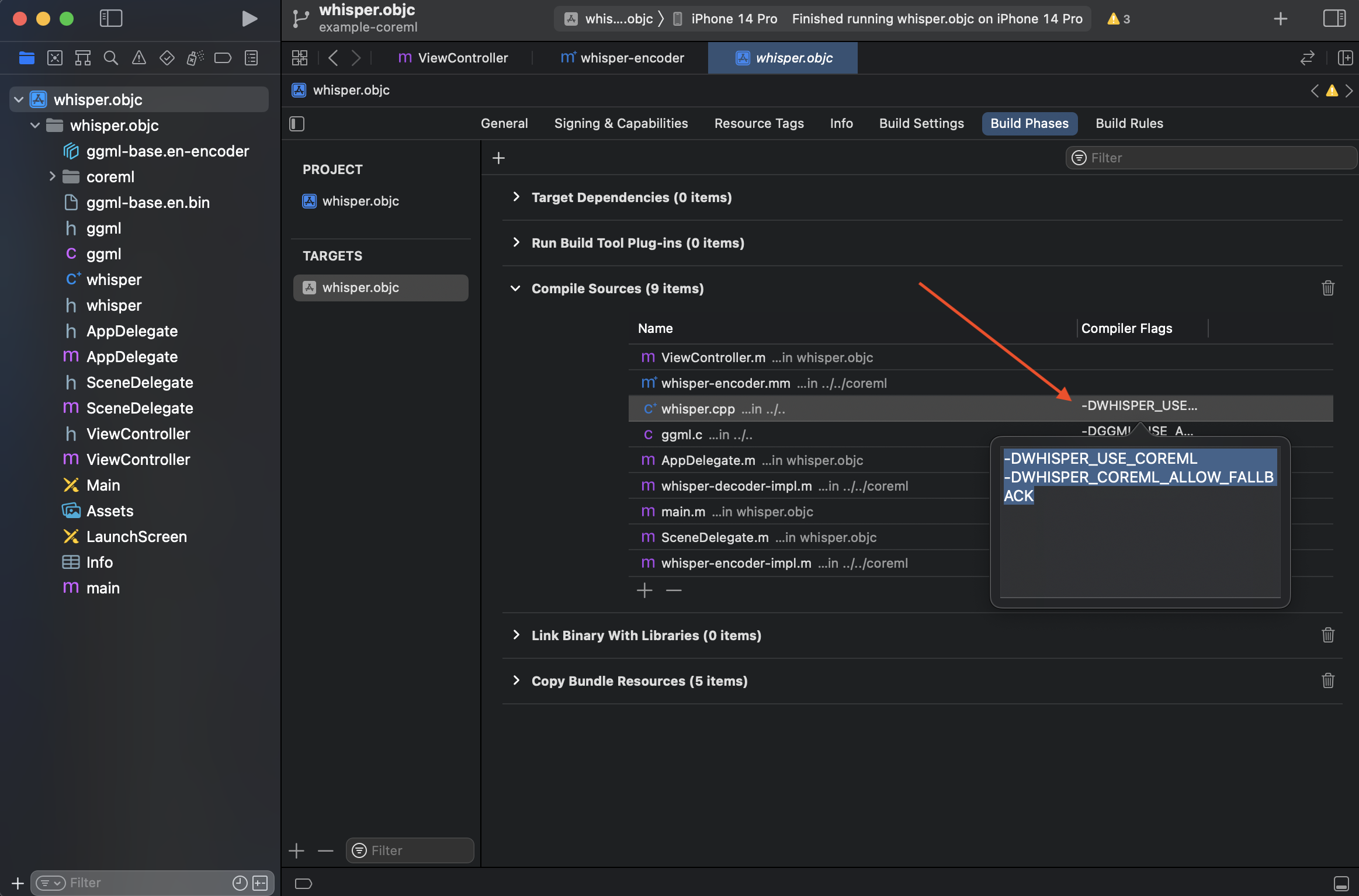 Then follow the [`Core ML support` section of readme](../../README.md#core-ml-support) for convert the model.
In this project, it also added `-O3 -DNDEBUG` to `Other C Flags`, but adding flags to app proj is not ideal in real world (applies to all C/C++ files), consider splitting xcodeproj in workspace in your own project.
Then follow the [`Core ML support` section of readme](../../README.md#core-ml-support) for convert the model.
In this project, it also added `-O3 -DNDEBUG` to `Other C Flags`, but adding flags to app proj is not ideal in real world (applies to all C/C++ files), consider splitting xcodeproj in workspace in your own project.
 Also, don't forget to add the `-DGGML_USE_ACCELERATE` compiler flag for `ggml.c` in Build Phases.
This can significantly improve the performance of the transcription:
Also, don't forget to add the `-DGGML_USE_ACCELERATE` compiler flag for `ggml.c` in Build Phases.
This can significantly improve the performance of the transcription:
 If you want to enable Core ML support, you can add the `-DWHISPER_USE_COREML -DWHISPER_COREML_ALLOW_FALLBACK` compiler flag for `whisper.cpp` in Build Phases:
If you want to enable Core ML support, you can add the `-DWHISPER_USE_COREML -DWHISPER_COREML_ALLOW_FALLBACK` compiler flag for `whisper.cpp` in Build Phases: